Here is our original photo. Click on edit photo.
Which takes us to this page. Click on the create tab.
Click on the effects tab. And then click on black and white.
Then click on the edit tab. You will get asked this question. Yes! We would like to apply the effect.
Once in the edit section click on the exposure tab.
Go ahead and boost your contrast up! Ok, we're almost there.
Click the create tab again. And then click on the advanced tab.
Then click on curves.
Go ahead and adjust it just a smidgen to brighten our photo. There we have it! Doesn't it look awesome!
This can be done with almost any editing program. Follow these steps: change to b&w, boost your contrast, brighten your photo just a smidgen, and depending on the photo you may want to sharpen. Anyone can do it!
Now can you tell which one I edited with lightroom and which one was edited with picnik?
I didn't think so. :)









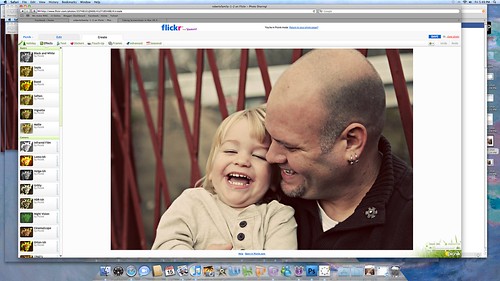




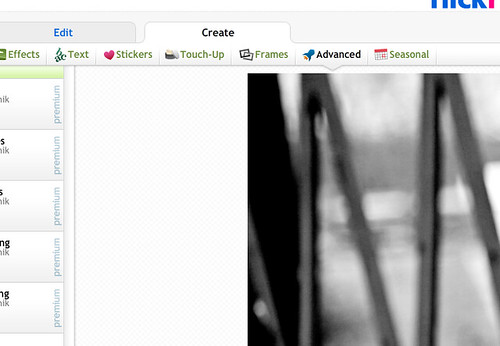
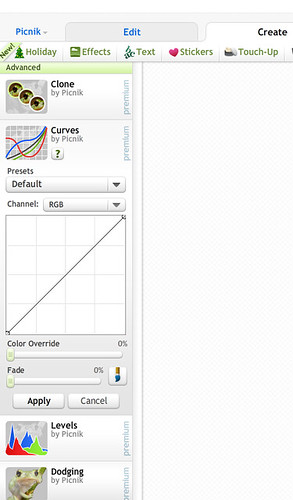
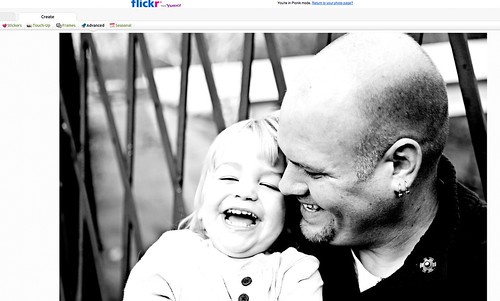













Wow, great tips! I have the Creative Memories software, but I can still use your tips by adjusting the contrast and brightness. I've never tried this. I usually just hit "Black and White" and leave it.
ReplyDeleteThanks Monica!
I LOVE Picnik!!
ReplyDeleteI edited the photos in this post there and have had ton's of comments on them on Facebook!
http://ourtraditionalhome.blogspot.com/2010/01/homemade-vanilla.html
Love your tutorials. They are so to the point and easy to apply! Thanks.
ReplyDeleteGenial fill someone in on and this enter helped me alot in my college assignement. Thank you for your information.
ReplyDelete