Here is a LONG overdue photography tutorial about aperture. Think of aperture as the pupil of your eye. The smaller the aperture (higher number) the less light you let in and the bigger your aperture (smaller number) the more light you let in. Check out the nifty diagram below. F.stop is referring to the aperture number.
Smaller number = shallow depth of field (blurry background) and more light
Bigger number = deep depth of field (detailed background) less light
Here is picture number one. (ignore the drool and dirt on his face) This was taken 1/100 shutter speed, F. stop 20, and ISO 2500 Look at the detail of the bushes. We have a deep depth of field. Showing a lot of detail.
This one has a shutter speed 1/80, F.Stop 8.0, and ISO 320 This is a pretty big jump from f.stop 20 but see how the depth of field is getting more shallow.
Here is a shutter speed 1/100, f.stop 4.0, and ISO 125. This is the widest the aperture will go for this lens. See how shallow the depth of field is? Here is a nice blurry background!
Notice how my ISO and shutter speed are affected when I adjusted the aperture. They all work together to get the exposure you desire. Now you go try it out! Link up your results on the before/after blog hop on Thursday! Got any questions feel free to email me or ask in the comment section.
Mar 15, 2010
Subscribe to:
Post Comments (Atom)







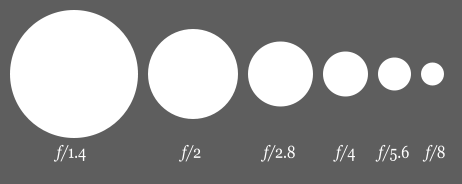














I've had my Nikon D40 for less than a year and have been DYING to figure out how to make the backgrounds more blurry. Thanks so much!!!!!
ReplyDeleteI am so glad you posted this! I have always wondered how your SOOC shots have such a nicely blurred background. Thanks for the tip!
ReplyDeleteGreat tips! Is little man feeling better?
ReplyDeleteI love how you explained it and showed the pictures.
ReplyDeleteI'll try and link up on Thurs. :)
Okay- now that i'm home and messing with my camera- what does F. Stop mean and how do I change it? Amateur here!
ReplyDeleteThis is so great! I'm going to come back to this tutorial with camera in hand!
ReplyDeleteGeerts little man is currently battling a double ear infection! This is the worst he's had. He's never had an ear infection that disturbs his sleep but this one does. But all seems to be well with his vomiting issue! Thanks for asking!!
ReplyDeleteJenn-
What type of camera do you have? How you change it depends on your camera. The f.stop refers to the aperture number like on the diagram where it says f/1.4, f/2, f2.8.
Does that make sense? It would be so much easier if I could teach this in person. :)
Ok, so I've always wanted to know how to do this but I think maybe I need a different lens on my camera or something.
ReplyDeleteI know nothing about photography. I have a Panasonic DMC-FZ28. It says 18x optical zoom, MEGA O.I.S 27mm wide, 10 mega pixels. (hoping this info that means nothing to me might help). I've read the manual from front to back like 10 times but I just don't get most of it. I adjusted the F stop from 2.8, 3.2, 3.6, 4.0, 4.5, 5.0, 5.6, 6.3, 7.1, 8.0 (those are my choices) but I just don't see the blurry background difference you had.
Colton- Is your camera a point and shoot or a slr? Point and shoots can't get quite the dramatic blur that you see here.
ReplyDeleteYou do have a nice aperture range! You should be able to get somewhat of a blurry background with the 2.8 f. stop.
I pick number 3 - HA! couldn't help myself, your little guy looks so cute. Monica - like your blog, I'll have to stick around :) I am working on my blog, haven't gone live yet. I am a total photography freak HA!
ReplyDeleteTerri (the jelly lady)
Ok so I had no idea what SLR and Point and Shoot meant. After reading on the internet My understanding is a point and shoot is just for little cheap cameras where you can't adjust anything and on SLR's you can make adjustments? If that is the case then I have an SLR. I googled the camera and it said:
ReplyDeleteFull SLR-like manual operations including aperture, shutter, program and full manual modes with Advanced Scene modes
I bet when you thought you were giving a tutorial we would at least know these basic things. =)
I bought the camera I have now because I didn't want a Point and Shoot. I wanted a camera with the protruding lens that looked more professional. It cost a fortune but I have no idea what I'm doing so I use it more like a point and shoot always on the automatic settings.
Thanks! I think I figured out the f stop. I used 2.8 as you suggested. My problem was that whenever I was taking a shot I would move in close and shoot. I finally got the blur when I sat back from the subject and zoomed in. I also had to make sure the background wasn't close to the object I was shooting. Does that sound right? Do you kind of do the same thing?
Colton's Mommy (Kim)
Kim- It's ok to not know the basics about photography. I am trying to teach the basics or at least to get out of auto mode.
ReplyDeleteA slr camera is a camera to which you can interchange lenses and uses a mirror to capture the image. Point and shoots can't do either. Which doesn't make them bad they're just different.
It would totally make sense to get a better blur if you stood back and zoomed in. That may be what your camera needs to get the best result. In all three of the pictures I was using a zoom lens and was zoomed in and the only thing that I changed was the manual settings. Depending on what lens I am using sometimes it works best to zoom and sometimes it doesn't.
Keep practicing! The more you practice and get results the more it makes sense!
Great post! I'm curious as to what kind of camera you have...I have a D40, wish I would've got up a few steps, but I wasn't incredibly interested in photography at the time, just wanted something better than a point and shoot.
ReplyDeleteNow that I am getting the photography bug...I'm dying for something more than my D40!!
Mama M. I shoot with the Canon 5d Mark II. I love it and usually I just use it for my pro shoots but for this tutorial I used it. For my just around the house kinda things I use my canon rebel.
ReplyDeleteI'm not too familiar with nikon. What do you not like about your d40?
Isn't photography fun?
I have an amazing lens that drops down to f 1.4.... and I am still trying to figure out how everyone sets their shutter speed. Mine seems to set itself. HMMMM
ReplyDeleteChristina- what mode are you shooting in? AV mode is where it only lets you set the aperture and the camera sets the shutter speed. Only in full manual mode can you set everything!
ReplyDeleteLove the 1.4!! I used the 1.2 50 mm lens last week. All I can say is drool..... :)
Yes- that made perfect sense, actually. I'm still using a measly little Nikon P90. I'm hoping to upgrade to the Canon d40. I tried out the changes with my camera now and am just not seeing the effect. I guess because it's a point and shoot it will not be as blurred?
ReplyDeleteAnyways- thanks for the advice- your tutorials have inspired me to start my own side photography business!
Thank you! Thank you! Thank you! I finally kind of have it. I still need to play with it a little but I'm getting the hang of it. I loved the pics I took today and mostly because of the blur.
ReplyDeletehttp://coltonjamesferry.blogspot.com/2010/03/pictures-at-park.html
I'm still an amateur but at least the pics are getting better. Woo hoo! I'm so excited about what I've learned. Thanks again!
I am so happy I found you!! Thank you for taking the time to share your knowledge!!
ReplyDeletethanks for this, I shoot with a Canon 40D and am learning all about manual mode. I'm not sure when I should be adjusting my shutter speed... so many questions.
ReplyDeleteExcellent blog, i will keep my eye on it. thanks for the tips. hope some day you can visit my photo blog.
ReplyDelete