The winner of most favorite last week was Allie over at Screwed up Texan. I love what she did post production!
**If you want to play along all you have to do is show us ONE SOOC (straight out of camera) shot and then the edited version. Link back to Pixel Perfect and link up your post below! Feel free to share with us your editing program and camera gear. It makes it more fun when you do. Be sure to come back and vote for your favorite post by placing the number or name of the blog in the comment section below. You get the number by hovering your mouse over the mcklinky picture.








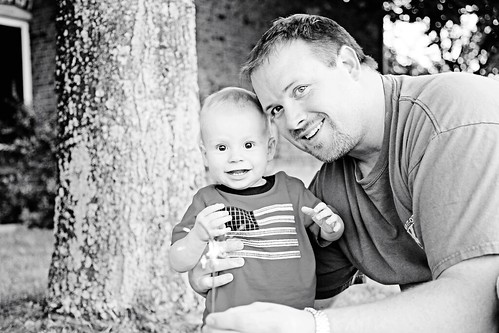











Such a sweet picture! The black and white is perfect!
ReplyDeletei love my edit this week! thanks for the inspiration!! how did you get the brightness by the boy's face?? I mean, i see you turned it black and white, but i love how there is that super bright spot by the tree.
ReplyDeleteLOVE the B&W? what did you use?
ReplyDeleteI'm doing my first Before & After!!!
love #4 and #6 so far!
ReplyDeleteJulia- I used Jesh de Rox colorshift actions for this edit in photoshop cs4. Here's a link to that website http://enlighten.jeshderox.com/
ReplyDeleteI've been too busy to play lately, but I wanted to say that I love your edit Monica!
ReplyDeleteVery nice edit on this. Surprising how well monochrome works for family photos. Thanks for hosting and posting! :-)
ReplyDeletevery nice in b&w.....i'm trying to link up but it's just not working for me...here's my link anyway.
ReplyDeletehttp://dancingmatilda.blogspot.com/2010/07/before-and-after.html
I love B&W's.....really nice photo... changing it to b&W just really makes it pop :)
ReplyDeleteMy vote goes for #27 this week! I love Daisy's!
ReplyDeleteThank you for the honor! I really appreciate it everyone! I forgot to participate this week...my mind has been in a whirlwind all week!
ReplyDeleteLove your edit.
This is my first time playing. I really liked #24. It was her picture that brought me to the Blog Hop. I thought it was so pretty.
ReplyDeleteKathryn